All Grids
The All grids provide a way to interrogate the input data for a scenario for the purposes of QA/QC as well as acting as an alternative input method both for bulk changes (via copy and paste to Excel) and miscellaneous ad-hoc adjustments within the interface.
Validation is included both during initial receipt of the data and while updating line by line. Initial validation ensures that the column counts are a match, that the assets exist, and that dates are valid.
General All
The General grid identifies which elements may not be editable by the dark gray fill. It is context sensitive and will shift details when they are updated (e.g., removal of inheritance, addition of processing fee details), which is consistent for all subsequent grids.
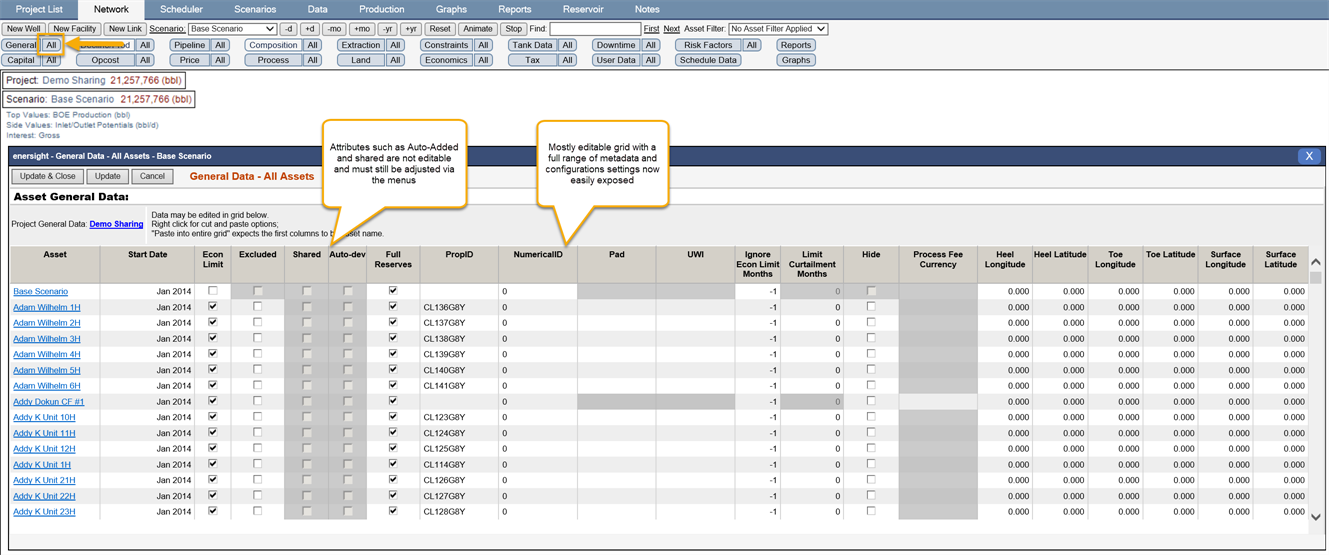
Click image to expand or minimize.
Decline/Prod All
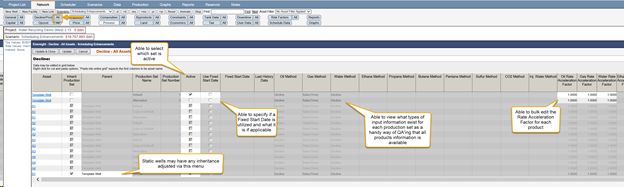
Due to the high data intensity of this information, a slightly different approach was undertaken to ensure that the twin goals of QA/QC and bulk changes of key inputs could be achieved. Specifically, the All grid in this case helps the user confirm that production sets for all their products have been successfully loaded up as well as shift which set is active while previewing or changing the Rate Acceleration Factors per product. An additional report was also added to enable the downloading of all input details for the currently selected Production Set regardless of the decline method within an Excel document for analysis.
Accessing the new download method
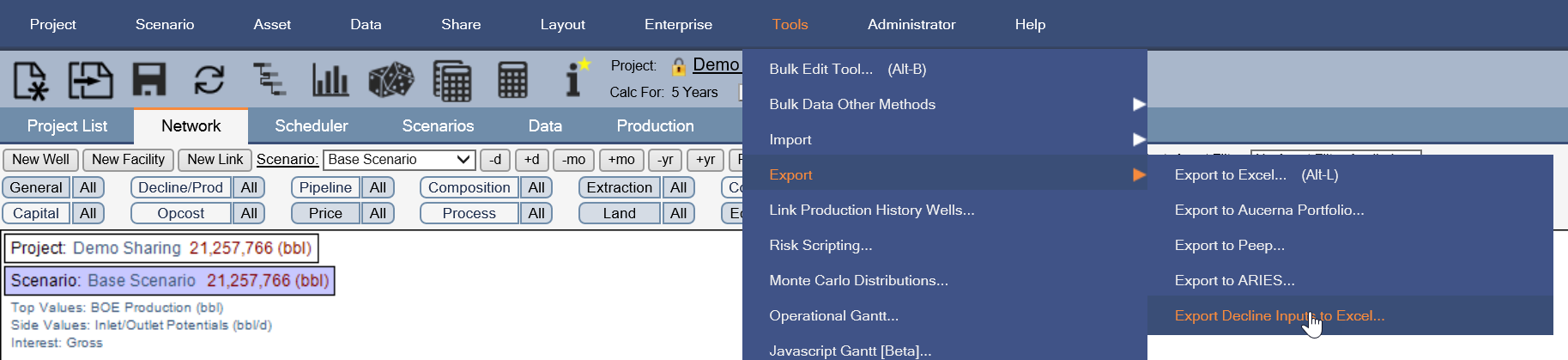
Click image to expand or minimize.
This export includes the following information for the well/production set pair:
- General Details, including fixed start dates, any delay and the methods utilized per product
- Decline method details including identifying where a value is interpreted rather than input via the user with gray font
- Where functions are inputted, these details are retained
- Configuration settings and relative measures (cum volumes, time relationships, etc.)
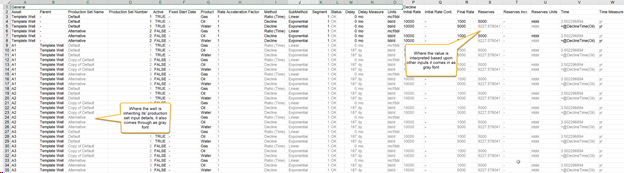
Pipeline All
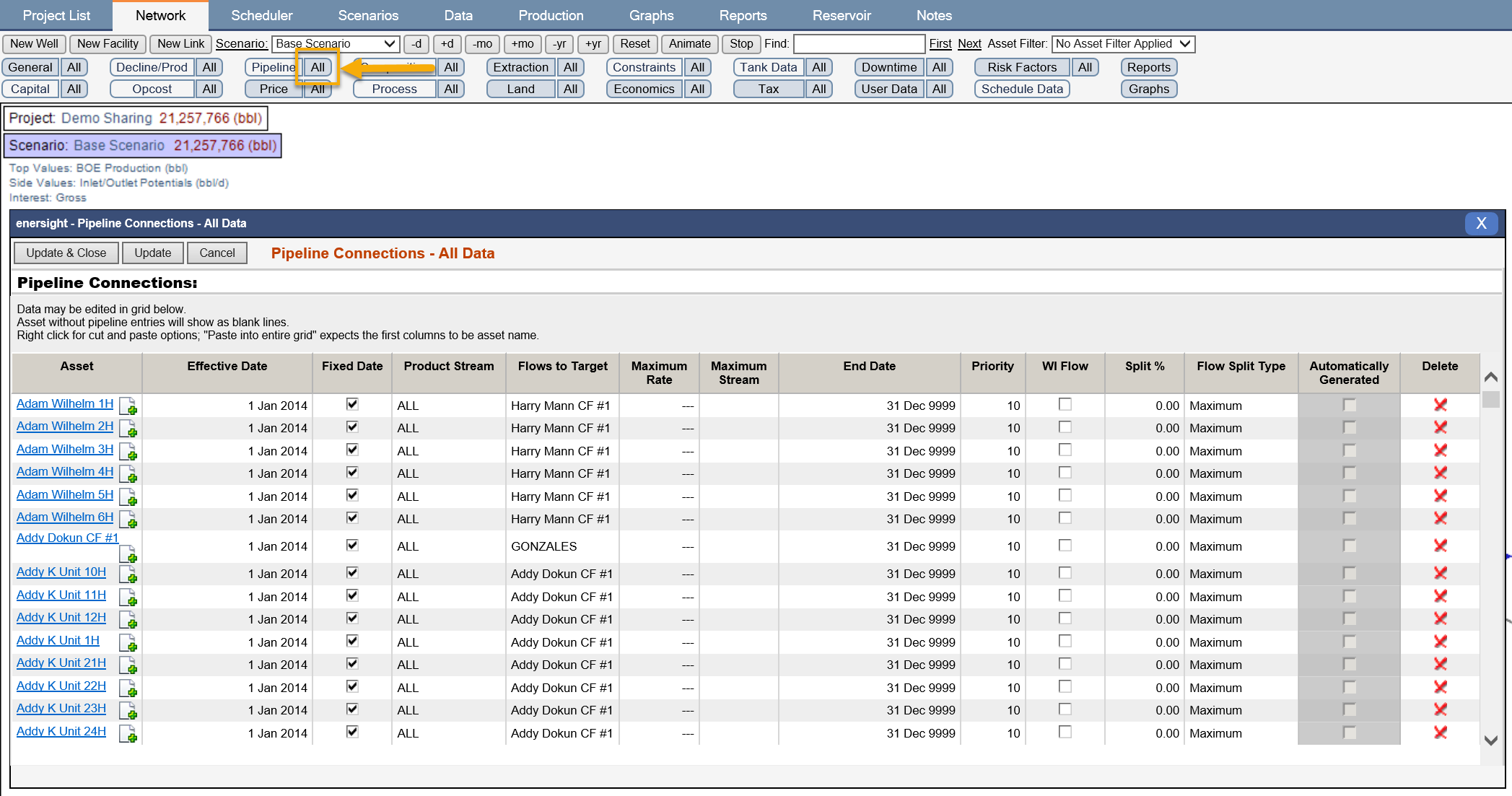
Click image to expand or minimize.
Composition All
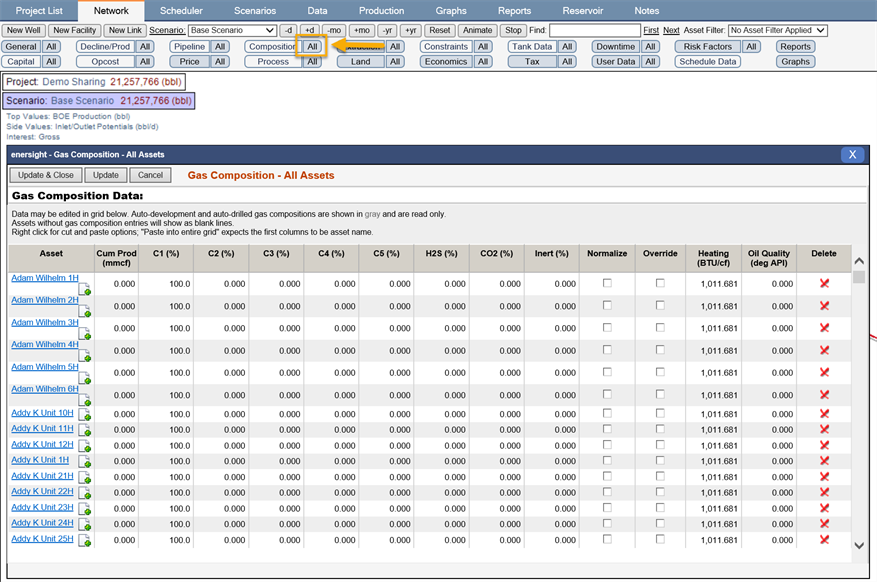
Click image to expand or minimize.
Byproducts/Extraction
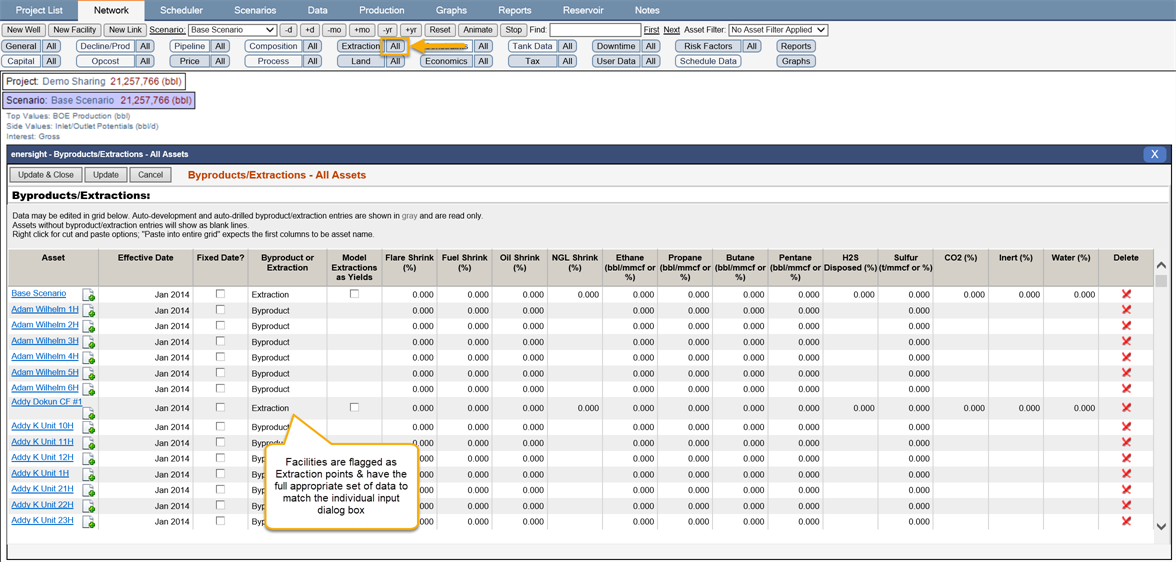
Click image to expand or minimize.
Constraints
Constraints All has been transformed from the previous level of input to an event driven method like Capital All. This ensures that clear communication of actual inputs is available to the user for manipulation and interrogation rather than a quasi-result based matrix as previously available. Due to these changes, users will be able to specify day sensitive changes, identify which constraint value is active and add comments accordingly against entries.
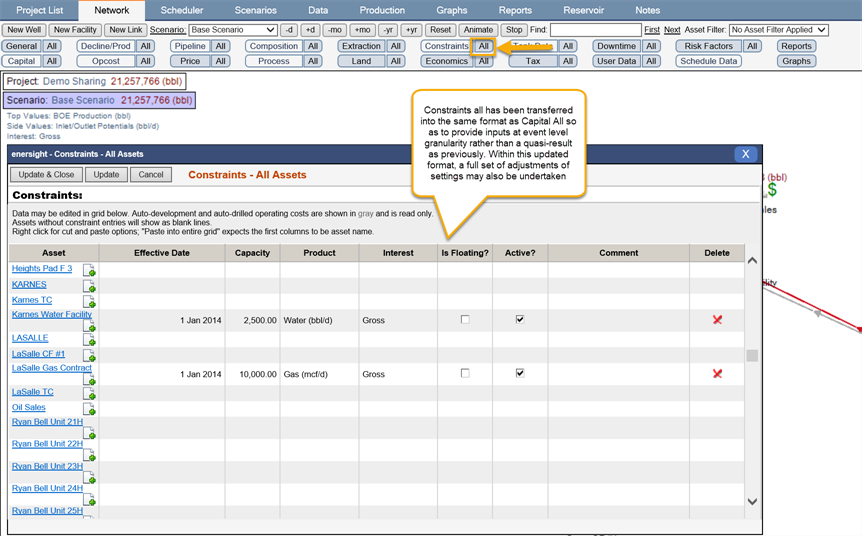
Click image to expand or minimize.
Risk Factors
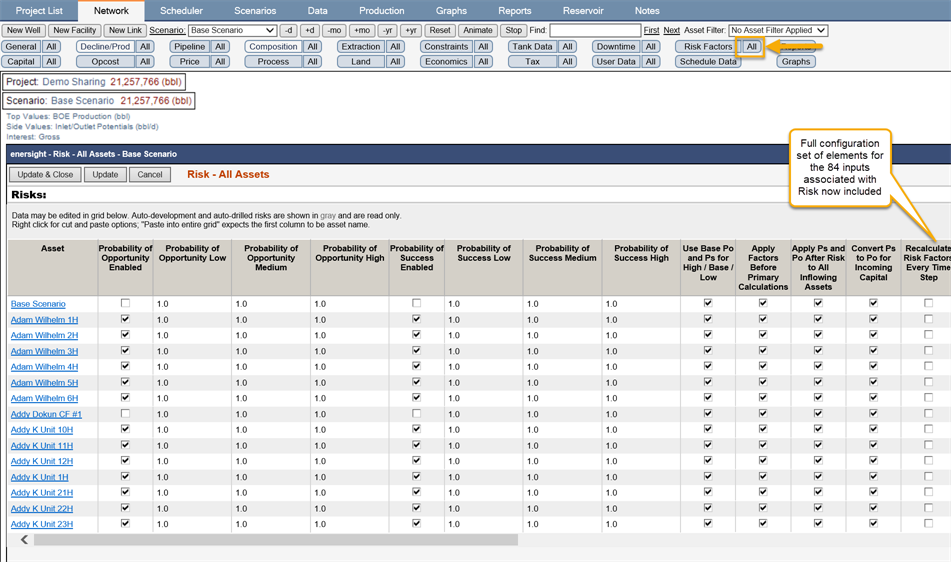
Click image to expand or minimize.
Price
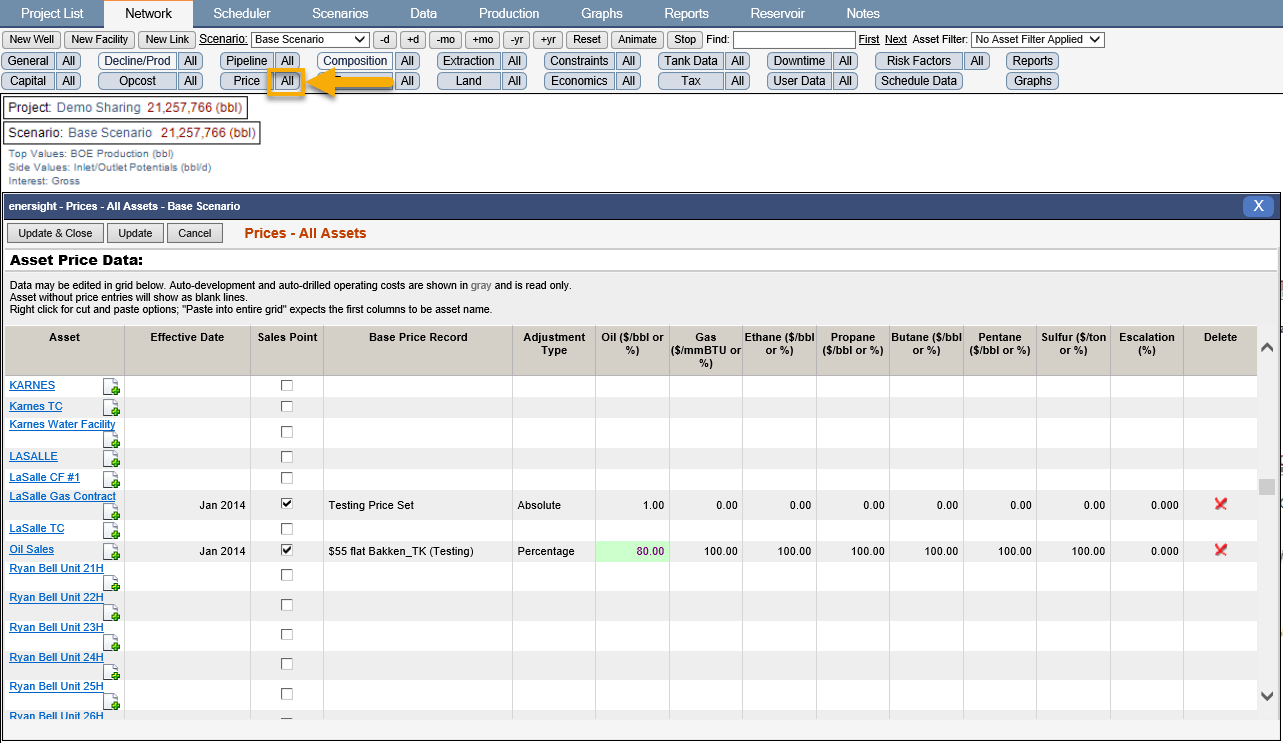
Click image to expand or minimize.
Process All
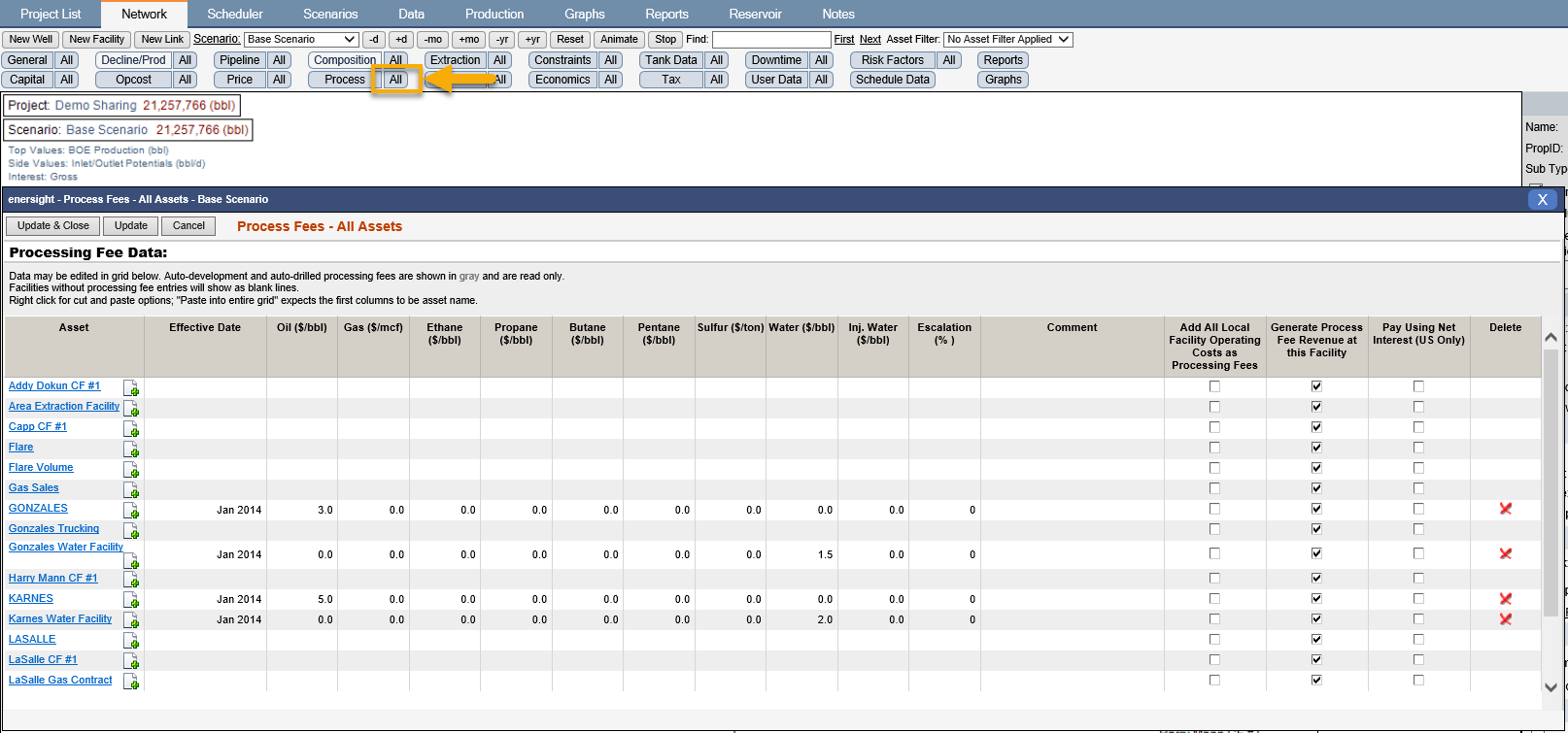
Click image to expand or minimize.
Land All
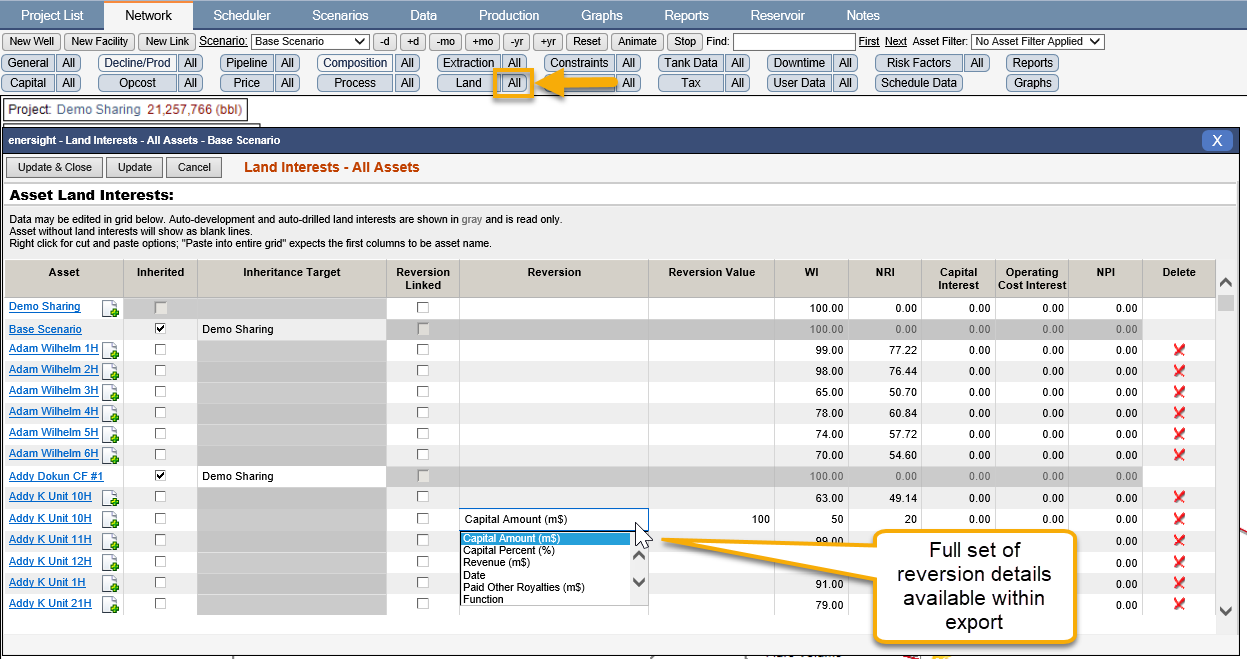
Click image to expand or minimize.
Royalties (Economics/Fiscal Regimes) All
The Royalties (or economics/fiscal regimes) grid depends on which economic model is present. In the case of the US Royalties model being present, a full set of details, including inheritance from corporate defaults, is available.
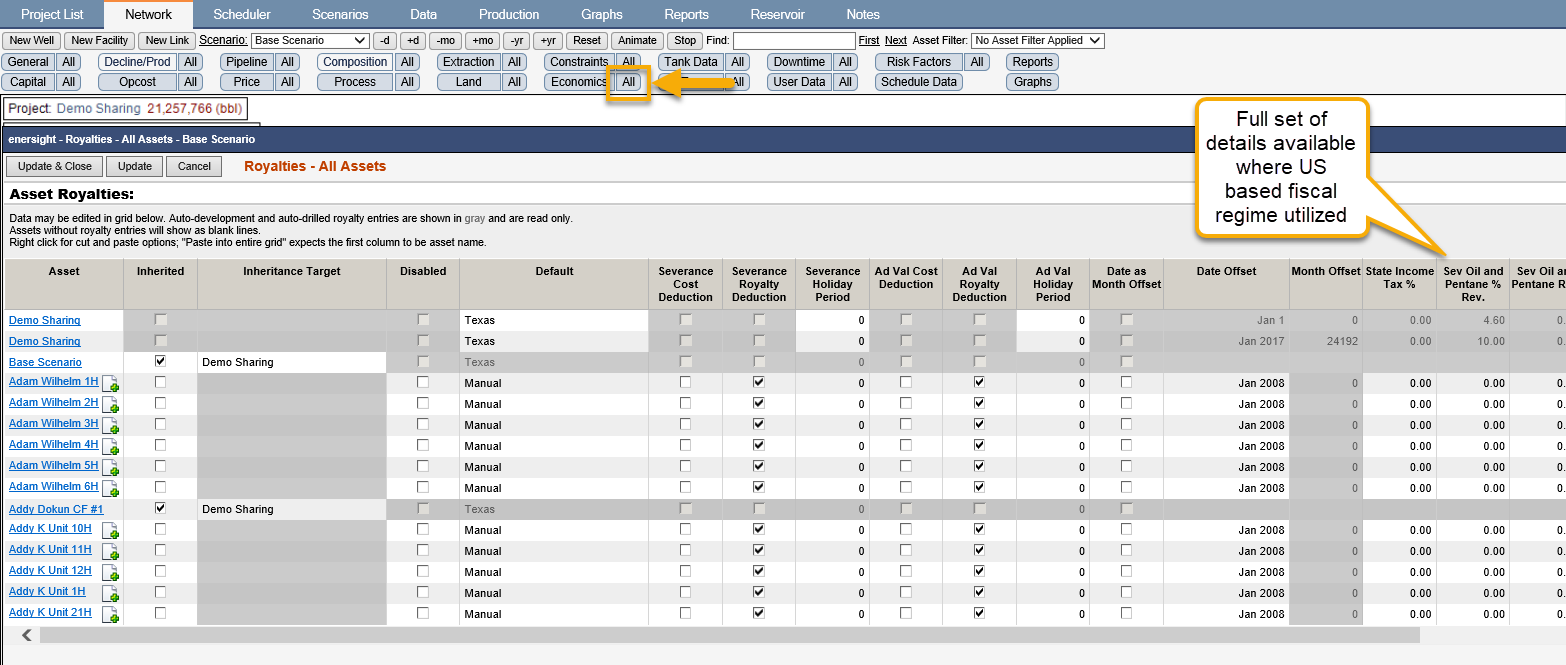
Click image to expand or minimize.
In cases where this economic model element is not present, then only the inheritance target is shown, and workflows previously involving CSV upload of details are required to be followed.
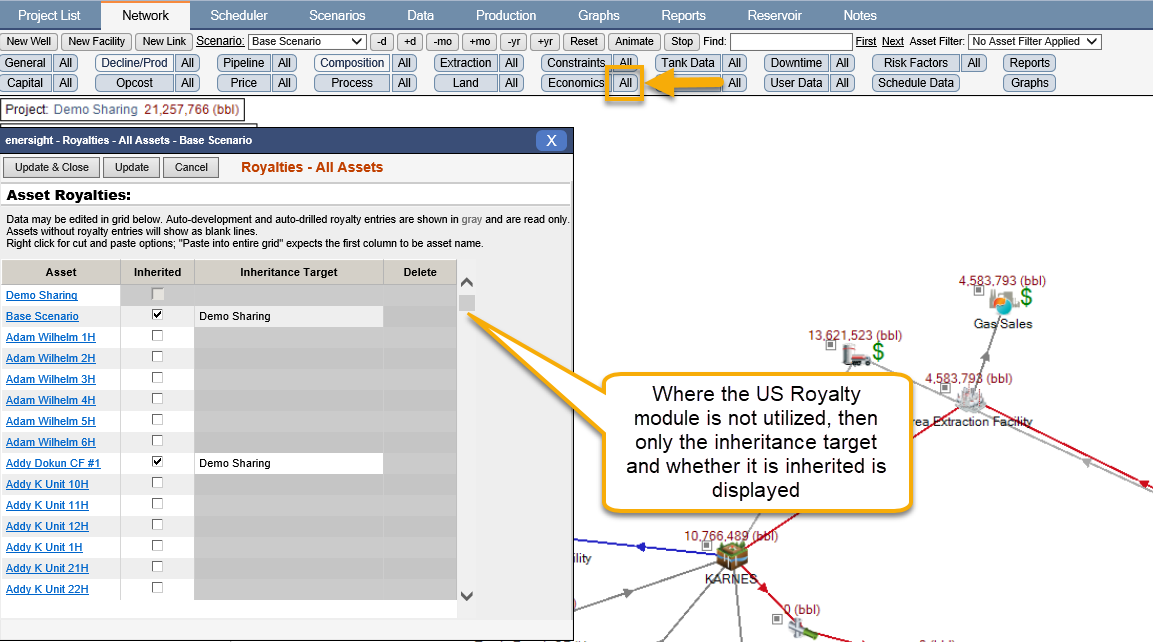
Click image to expand or minimize.
Tax All
The Tax grid has been expanded to show a full set of details associated with this element. Where inherited, this data is shown as read-only, but remains easily viewable to the user.
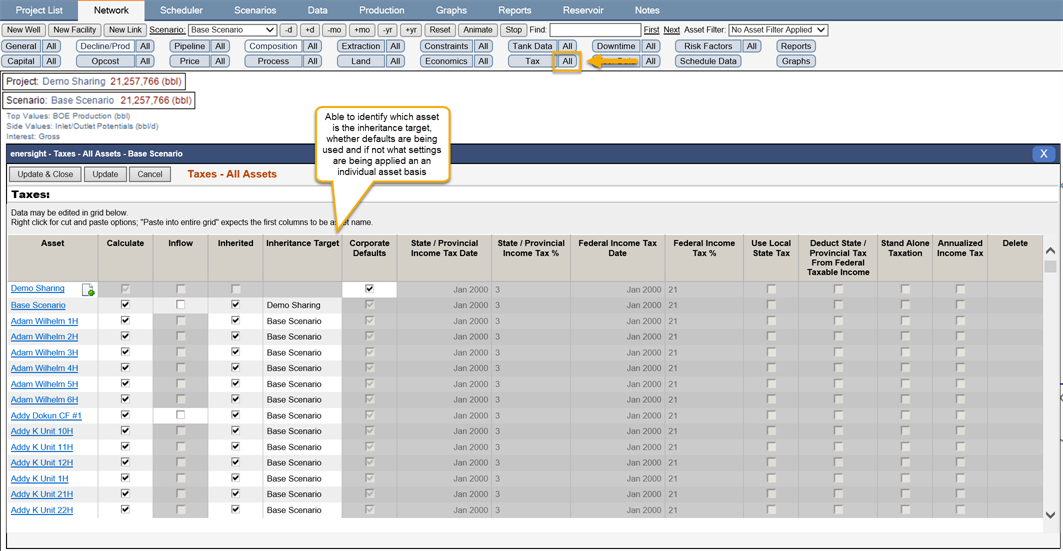
Click image to expand or minimize.
Capital All
The Capital All grid largely remains the same as 2.12.2., serving as the pattern for the other grids where the data format matched. Additional Booleans to track configuration of how the costs are applied have still been added.
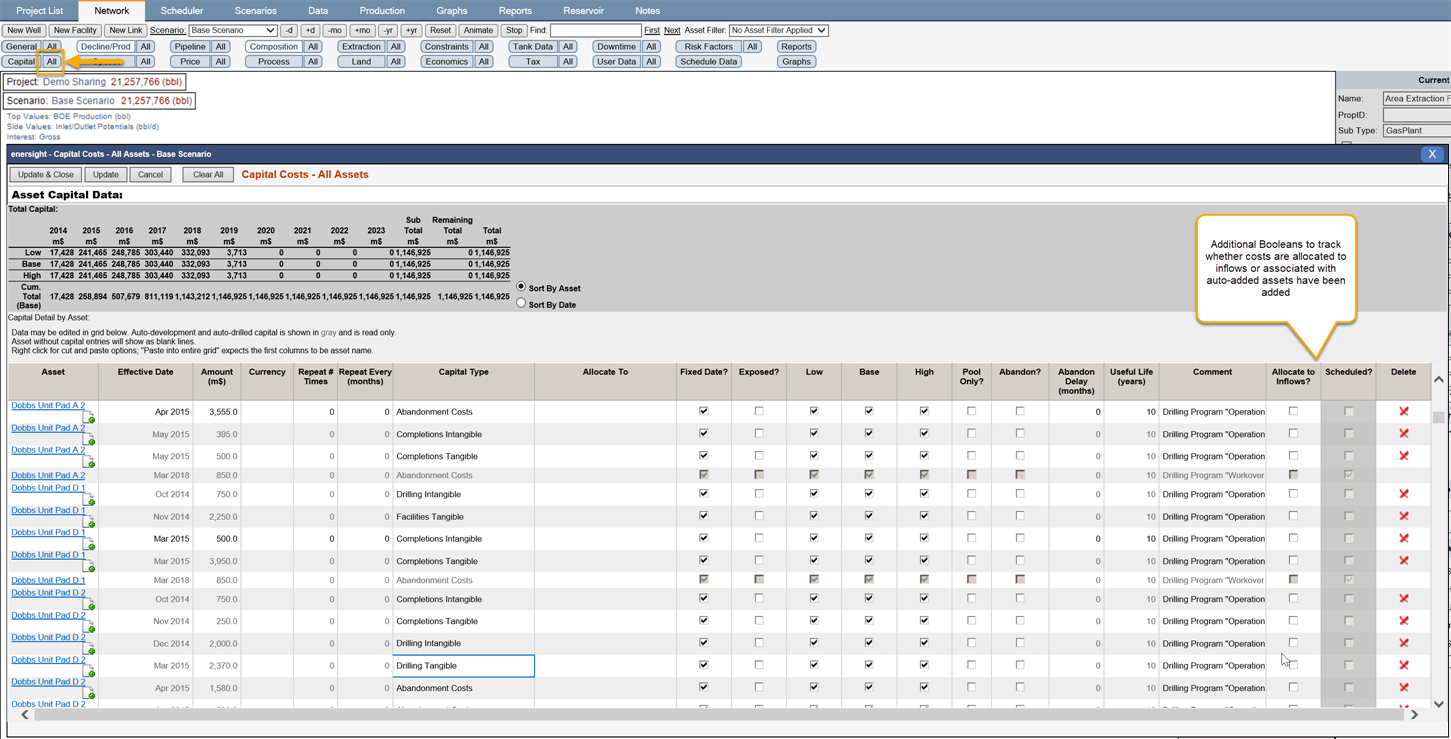
Click image to expand or minimize.
Opcost All
Similarly to the Capital All grid, the Opcost All grid remains largely the same as 2.12.2, however now includes support for multiple input currencies (if defined) as well as capturing configuration based Booleans for back-allocation, As-sold Volumes, how overheads are applied and whether fixed costs only apply after production.
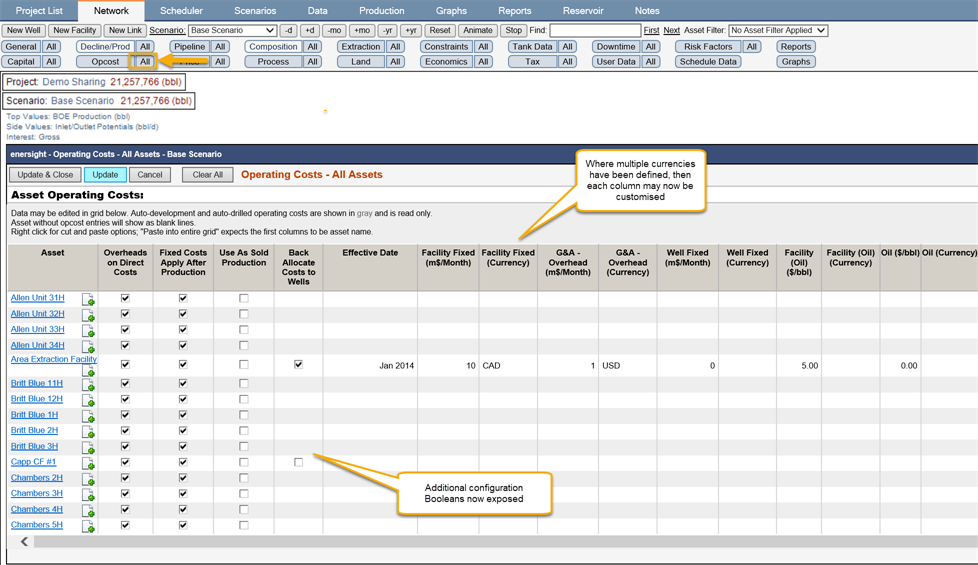
Click image to expand or minimize.
